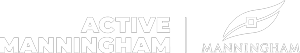From 5 July 2023, all Active Manningham members will now be able to access their very own online membership portal, allowing you to skip the cue by booking online and checking into to your group fitness class with ease. Your online membership portal allows you to:
- Pre-book into any group fitness classes prior to arriving at Aquarena Aquatic and Leisure Centre.
- Pay any outstanding fees without the need to contact us directly.
- Automatically update any of your personal or payment details as they change.
- View our up-to-date group fitness schedule, court availability and lap lane availability across all the Active Manningham locations.
- Please note that bookings will also be available at the service desk within the facility. Speak to our friendly team for more information.
Please follow the link to get started today: Active Manningham Member Portal
Active Manningham membership portal FAQs
- On the Active Manningham website, navigate to the ‘Login’ button in the menu navigation.
- To log onto your portal for the first time, please use the primary email attached to your membership account (most likely, it’s your personal email address) and select the ‘Forgot Username/Password?’option.
- Once you have reset your password, you will receive an email from Aquarena AL <Aquarena@alignedleisure.com.au> reset your password, please follow these instructions.
- Create a new password and confirm to login.
- Congratulations, you’re now logged in to your Active Manningham membership portal! Enjoy your experience!
- On the Active Manningham website, navigate to the ‘Login‘ button in the menu navigation
- Input the email address associated with your account (most likely, it’s your personal email address) and password to login.
- If you are unsure what email is connected to your membership, please contact us and a member of our team can help you.
- If you have forgotten your password, click on the “Forgot Password” option.
- Congratulations, you’re now logged in to your Active Manningham account!
- Login to your Active Manningham membership portal
- Navigate to the ‘Book online’ tab in the menu navigation and select ‘Group fitness bookings’.
- Select the day you wish to make your booking for.
- Select a class and a time with available bookings.
- Review information and confirm your booking.
If you encounter any difficulties while trying to log into your membership portal, kindly contact our team for assistance.
Please be aware that the Active World app is no longer supported at Active Manningham and won’t be utilised for any services or functions moving forward.